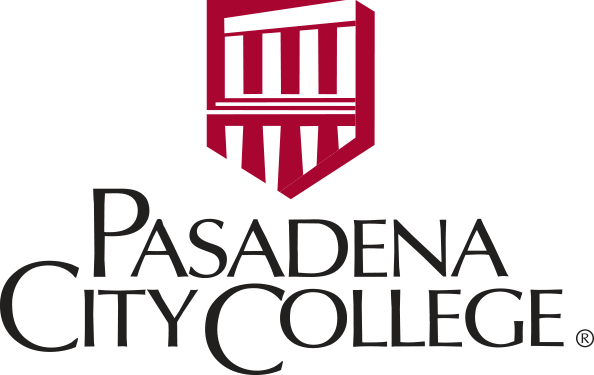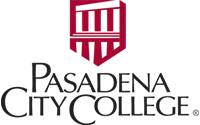Publisher: Kelly Burkart – Posted on 03/22/2013
A good accounting system is one of the cornerstones of any successful business. Regardless of where you are on the small business spectrum—from a sole proprietor to an employer with multiple locations and employees—follow these steps to set up a smooth-running accounting system.
- Keep everything. Keep all business documents including invoices, bills, bank statements, receipts, and tax documents plus government and other legal documents pertaining to your company. Your tax advisor can provide you with information on which documents you should keep permanently and which you can dispose of after a certain period.
- File everything. Set up a filing system with an individual file for each type of financial document you keep. This may be a combination of physical and online files. Have a single file for all documents that require action, and once completed, move them to their individual files.
- Decide what level of help you require. Depending on the complexity of your business and your own comfort level, you may decide to handle all your accounting needs yourself. If not, your options include hiring a part-time bookkeeper, adding a full-time bookkeeper to your staff, or outsourcing accounting to a third party. If you look for outside help, focus on companies or individuals that specialize in small businesses.
- Get professional input. Whether you handle accounting yourself or rely on someone in your company, it’s a good idea to have a professional accountant do the initial set up of your accounting system.
- Select accounting software. Choose an accounting software package that’s easy to use. QuickBooks, Sage 50 and Bookkeeper are popular examples. Some offer a free trial period so you can kick the tires before you decide. There are also free online accounting programs although they may have limited functionality.
- Enter data promptly. Any accounting software is only as good as the data entered into it. Enter transactions as soon as possible, keep records up to date, and backup, backup, backup. Cloud storage systems such as DropBox are popular because you don’t have to worry about storing data on a computer or external storage drive that could be compromised, become damaged, or crash.
- Document transactions. Provide customers with receipts for every transaction, especially if they pay in cash. And reconcile your cash and receipts regularly. Only pay expenses that have been authorized, and before you sign a check, make sure it is for an authorized, documented expense. Reconcile your accounts using your monthly bank and credit card statements.
- Decide on cash basis or accrual method. Most small businesses use a cash basis accounting method. This means you record income when received and expenses when paid. The other method, accrual, involves recording income when earned and expenses when incurred. Most choose the simpler cash method, but your tax advisor can help you decide which is best for your business.
No matter what type of accounting system you use, there is one rule you should always follow: Keep your personal and business accounts separate. Even if you’re a sole proprietor, have a business checking account and business credit and/or debit card. It will make tax time much easier.
Kelly Burkart is a freelance writer from Minneapolis, Minn. While she has spent most of her time writing about financial services the past 15 years, she has also explored and written about everything from cardiovascular health to travel, higher education and sustainable energy practices.
©2013 All rights reserved.